CooldownCounter
Windows AppVoice-activated cooldown tracker for competitive gaming. Track ability cooldowns hands-free with speech recognition and customizable overlays.
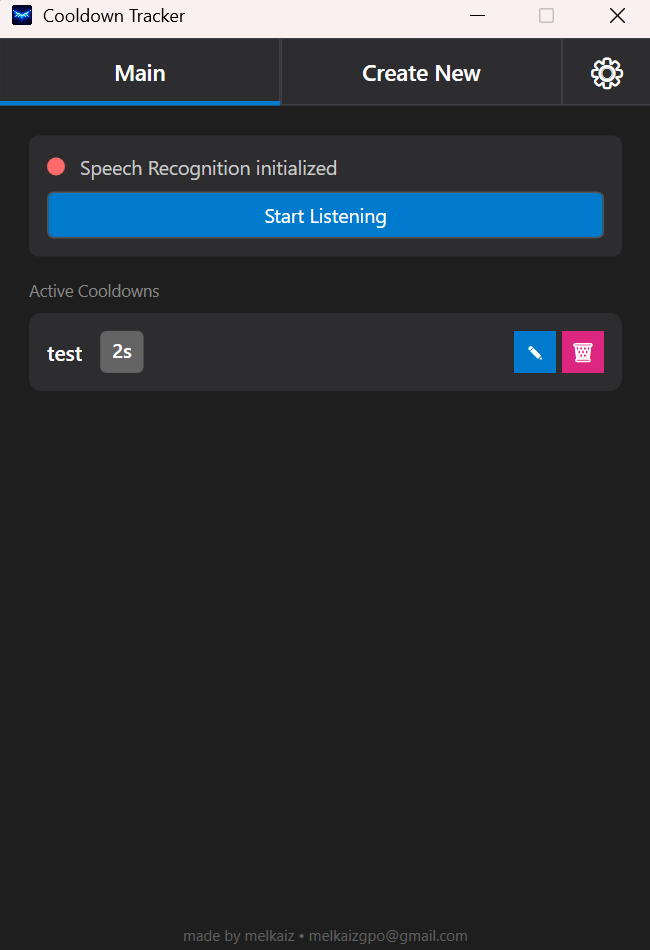

Important: First-Time Setup
⚠️ Windows SmartScreen Warning
When you first run the program, it's going to give you a "Windows protected your PC" warning. It's because I didn't pay Microsoft $300/year for code signing because I'm broke.
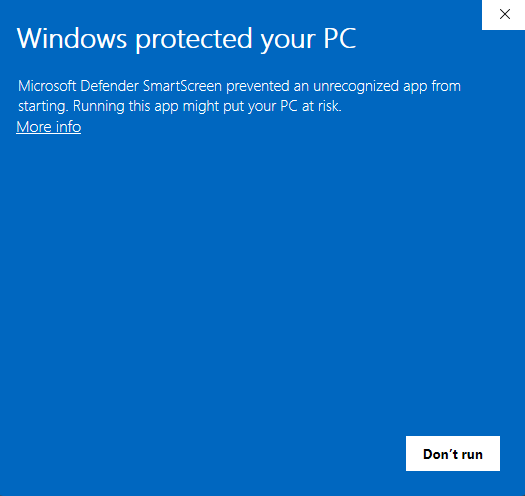
It's not a virus. Just click "More info" then "Run anyway".
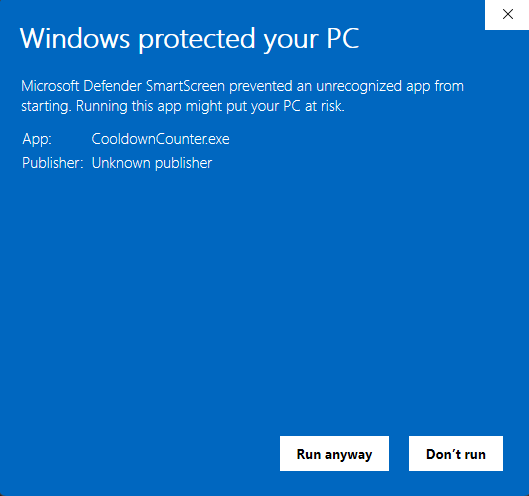
You only have to do this once.
Features
Voice Recognition
Say the ability name and the timer starts automatically. Works with Windows speech recognition for hands-free operation.
Customizable Overlays
Transparent overlay that stays on top of your game. Adjust size, position, opacity, and font size to match your setup.
Push-to-Talk Mode
Set a global hotkey for push-to-talk activation. Works even when your game is in fullscreen mode.
Custom Timers
Create unlimited cooldown timers with your own keywords and durations. Perfect for any game.
Auto-Save Configuration
All your cooldowns and settings are automatically saved. Set it up once and you're done.
System Requirements
Windows 10/11
.NET 8.0 Runtime (included in download)
Microphone for voice recognition